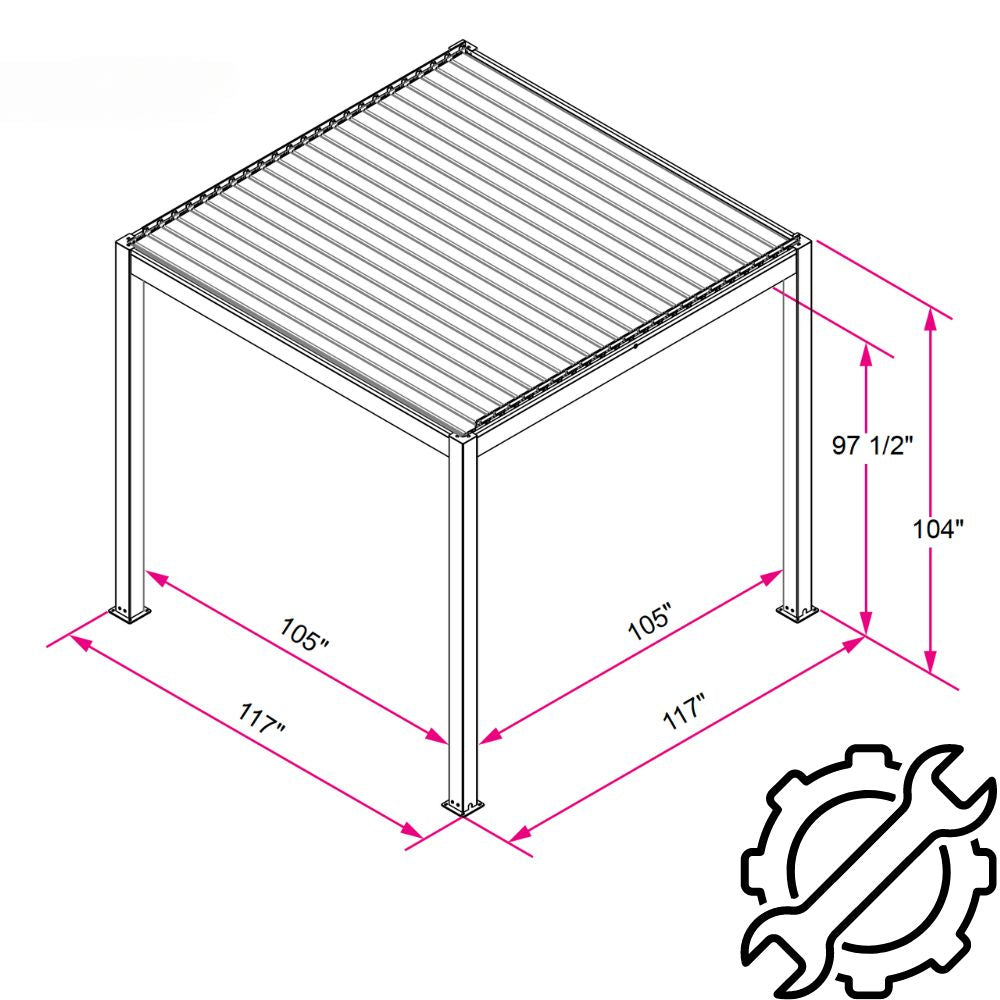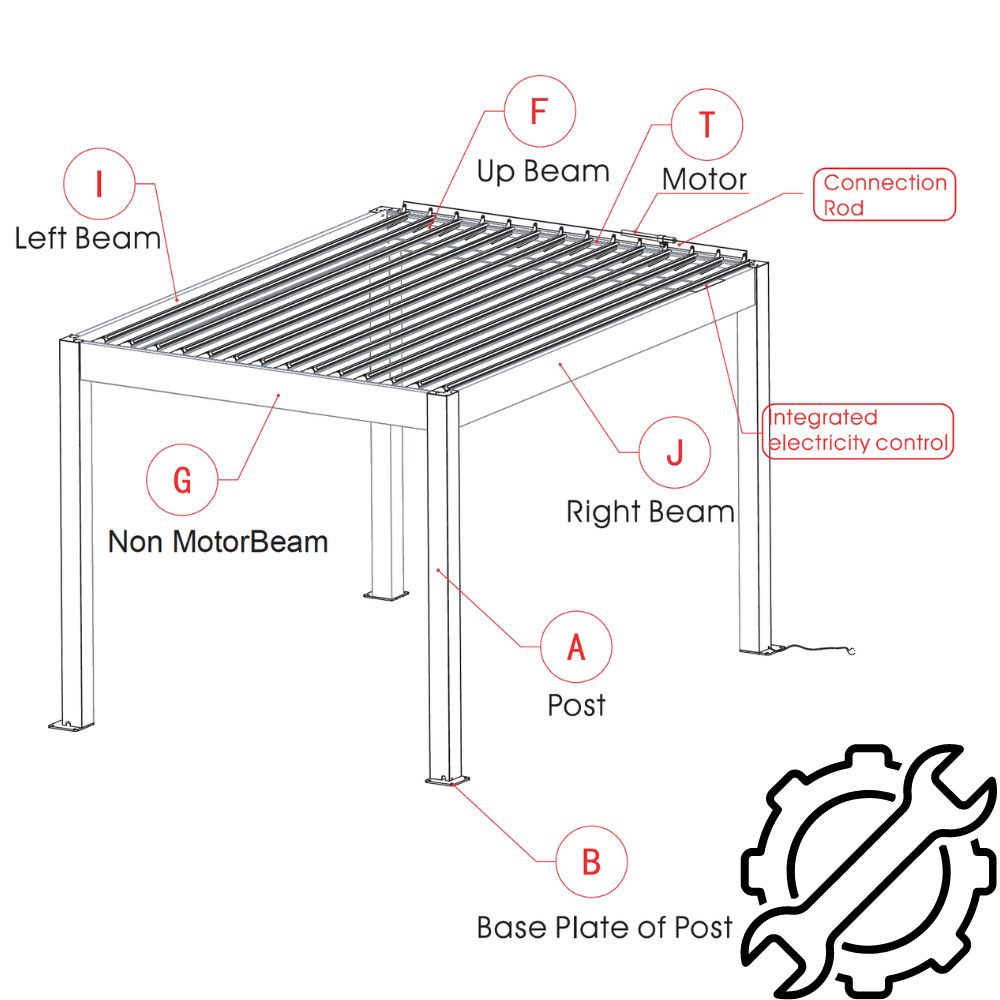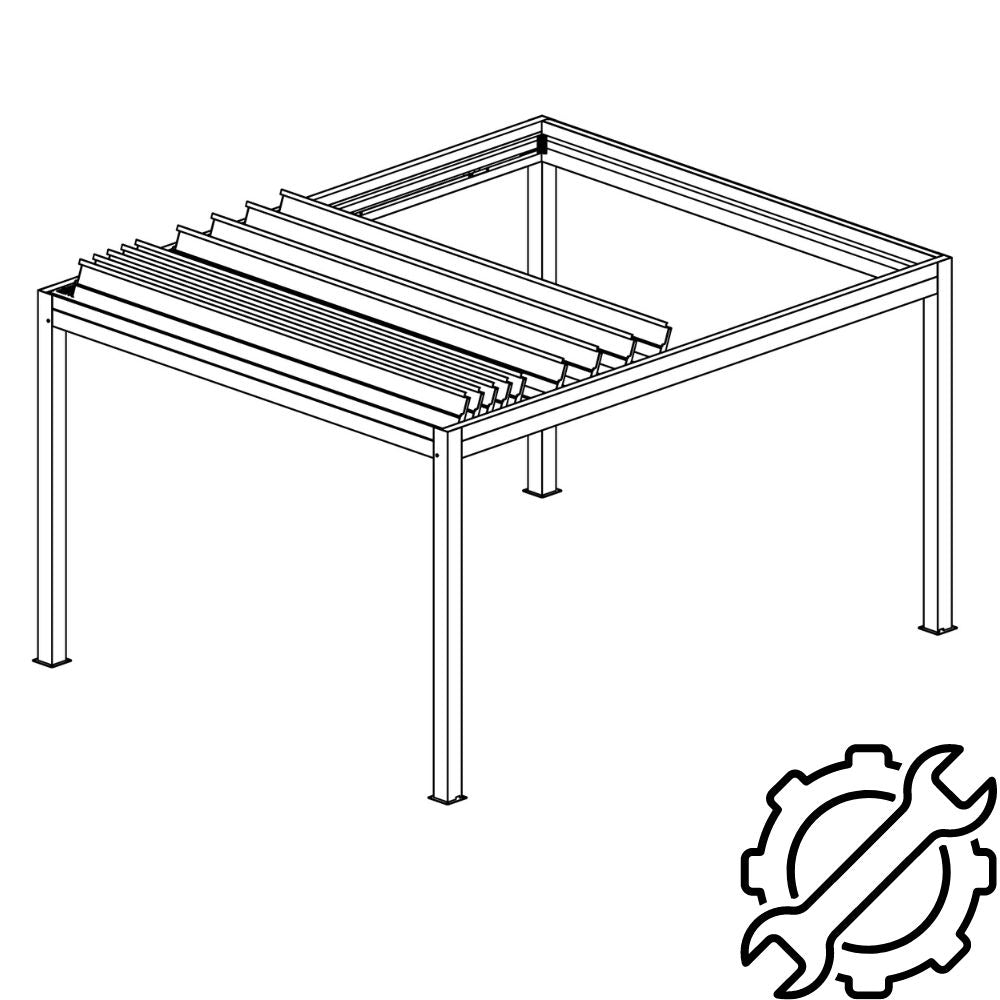Installation Guides
Pergola Installation Guides
-
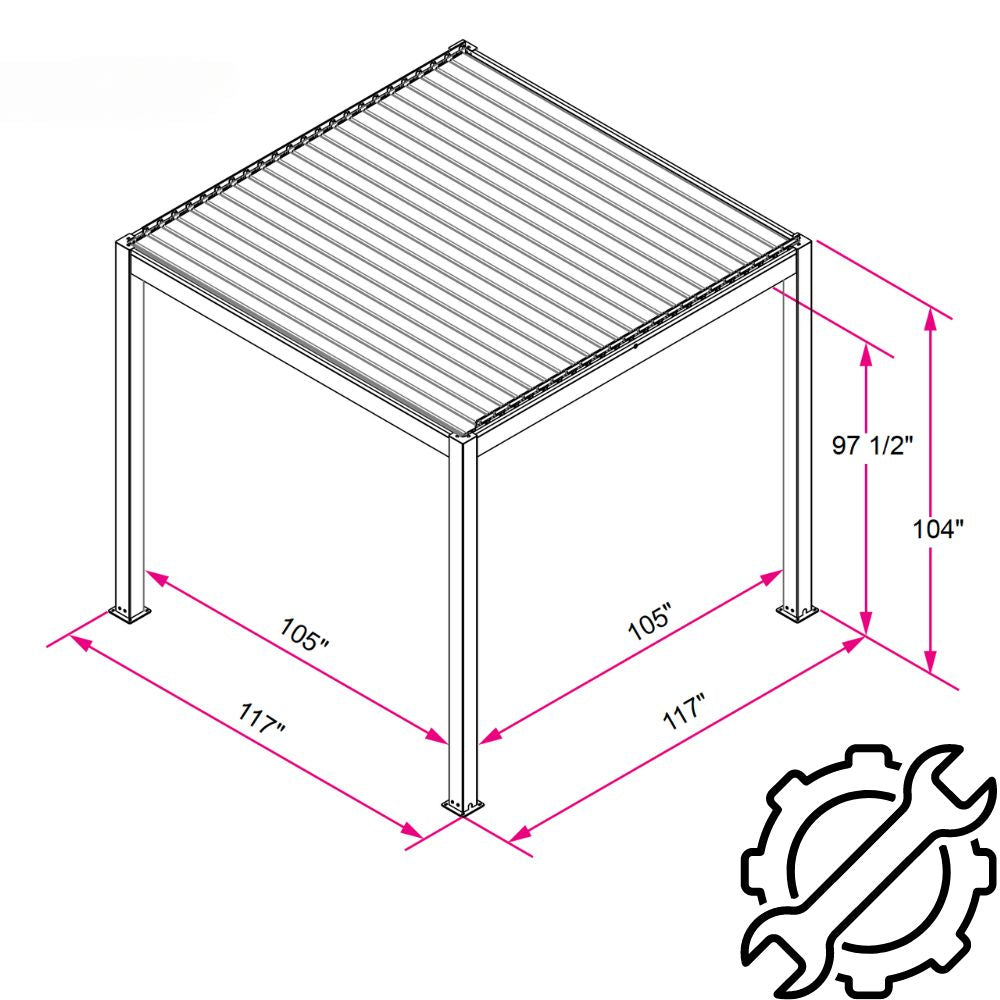
Villa Pergola
See installation guide -
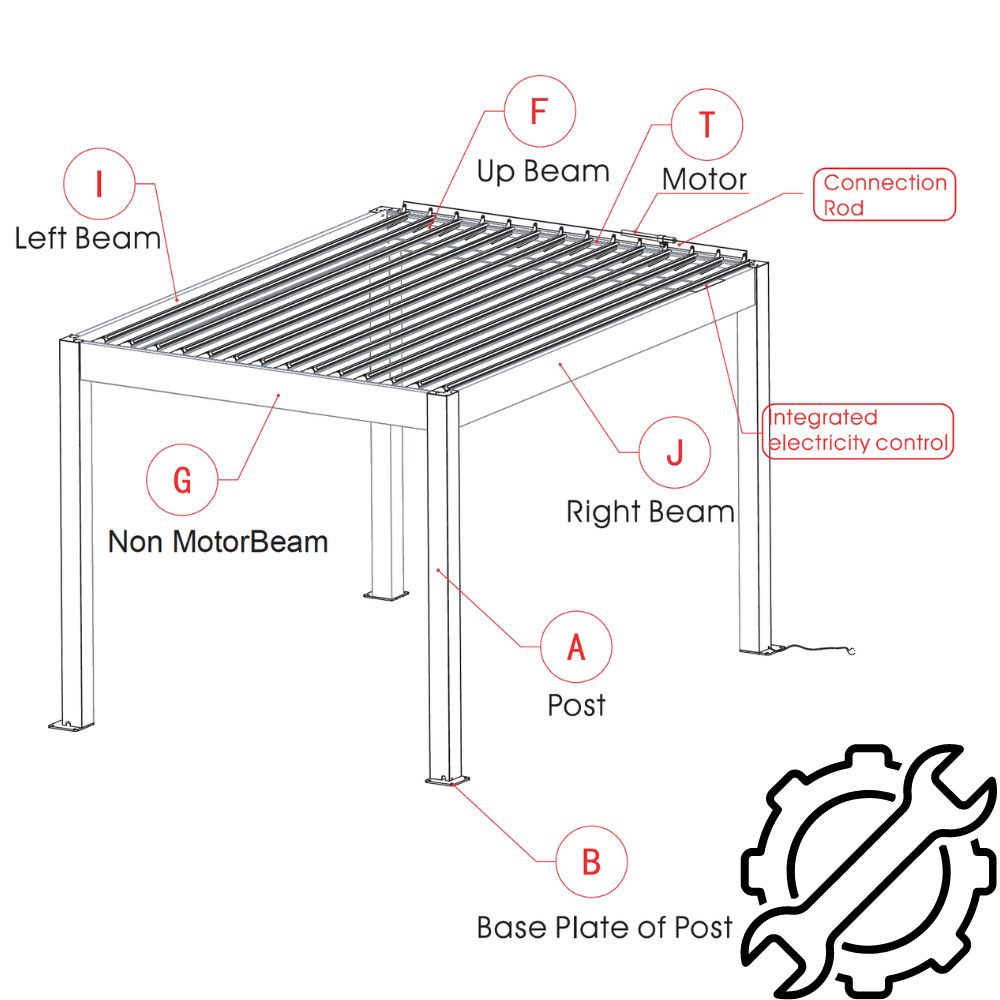
Weatherproof Pergola
See installation guide -
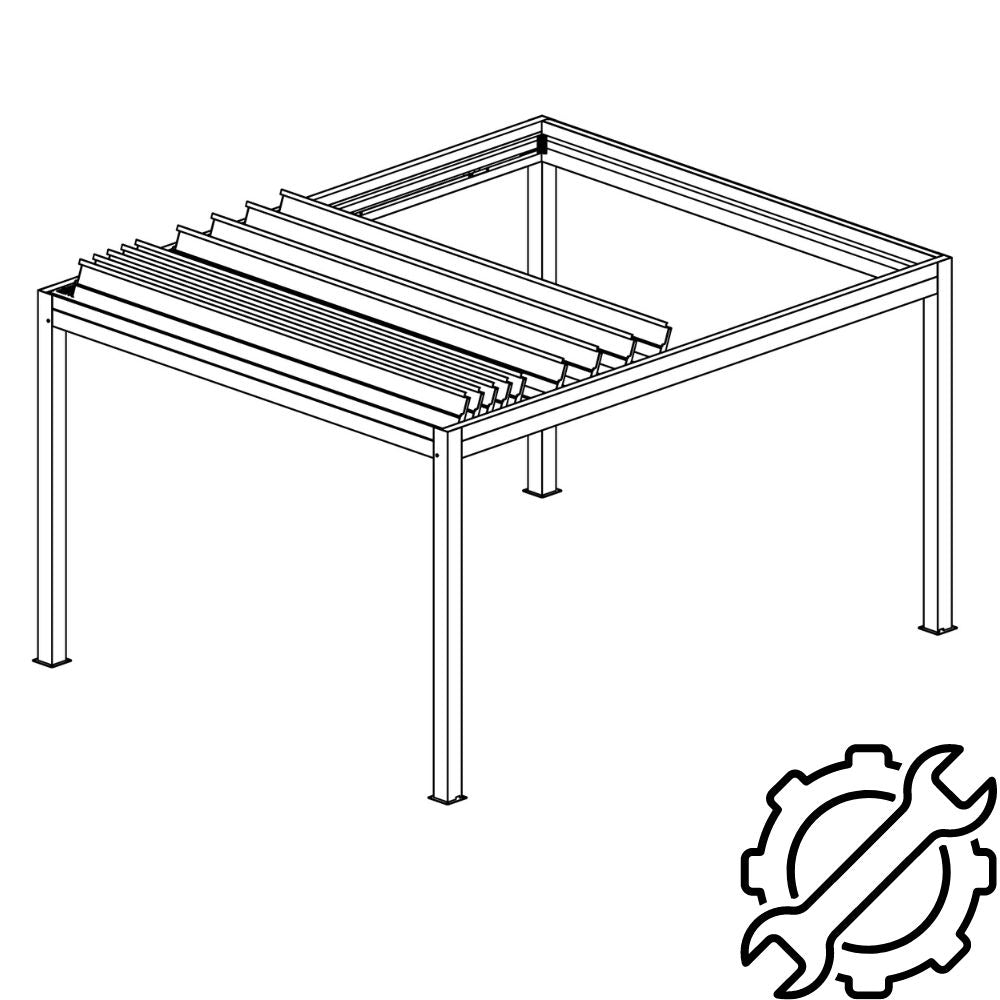
Grand Retractable Pergola
See installation guide
Fire Pits & Sheds Installation Guides
-
Yodoko Premium Shed - ELMO 7'x7' / 7'x9'
See installation guide -
Yodoko Premium Shed - ESF 6'x2½'
See installation guide -
Cypress Collection Fire Pit
See installation guide -
Woodbury Collection Fire Pit
See installation guide -
Orchard Collection Fire Pit
See installation guide
Accessories Installation Guides
-
Manual Wind/Sun Resistant Screen - Villa Pergola
See installation guide -
Motorized Wind/Sun Resistant Screen - Villa Pergola
See installation guide -
Premium Sliding Shutter - Villa Pergola
See installation guide -
Premium Slat Aluminum Fencing - Villa Pergola
See installation guide -
Rain Sensor - Villa Pergola
See installation guide -
Wind/Sun Resistant Screen - Weatherproof Pergola
See installation guide -
Rain Sensor - Weatherproof Pergola
See installation guide -
Fan Beam - Weatherproof Pergola
See installation guide -
Motorized Wind/Sun Resistant Screen - Grand Retractable Pergola
See installation guide -
BON 1500W Smart Heater
See installation guide -
Bond Bridge Smart System
See installation guide -
Bond Breeze Pro (Smart Sensor)
See installation guide -
Premium Sliding Glass Doors - Villa Pergola
See installation guide